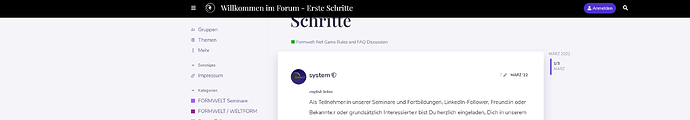english below
Als Teilnehmer:in unserer Seminare und Fortbildungen, LinkedIn-Follower, Freund:in oder Bekannte:r oder grundsätzlich Interessierte:r bist Du herzlich eingeladen, Dich in unserem Forum umzuschauen und mit anderen Alumni zu diskutieren, zu lernen, Dich auszutauschen oder einander neue Impulse zu geben.
Für die allermeisten „Neuen“ sind Foren und Gruppen anfangs immer etwas unübersichtlich. Deshalb geben wir Dir hier für die ersten Schritte eine kleine Roadmap mit.
Schritt 1: Bevor Du loslegen kannst mit dem Mitreden, musst Du Dich zuerst registrieren und Dein Profil erstellen. Klick oben rechts auf „Registrieren“ und folge einfach den Aufforderungen des Systems. Prüfe deine eingegebene E-Mail-Adresse sorgfältig und später auch Deinen Spam-Ordner für die Bestätigung per Aktivierungsmail.
Schritt2: Wenn Die Registrierung erfolgreich abgeschlossen ist, kannst Du Dich ab jetzt für jeden Besuch im Forum mit den registrierten Angaben anmelden.
Schritt 3: Schau Dich im Forum um.
-
Kategorien, Themen und Gruppen
Dieses Forum ist in Kategorien und Themen gegliedert. Innerhalb der Themen finden Austausch und Diskussion statt. Kategorien haben die Aufgabe, die Themen zu strukturieren. -
Sich einbringen in einer Kategorie funktioniert nur über den Beitritt zu einer Gruppe
Wenn Du in einer Kategorie mitreden möchtest, such‘ einfach nach einer entsprechenden Gruppe und zögere nicht, um die Mitgliedschaft zu bitten. Keine Angst! Das ist nur eine technische Funktion des Systems, auf das unser Forum aufsetzt und kein persönlicher „Türsteher“, wie man ihn aus exklusiven Clubs kennt! -
Welche Gruppen es gibt, siehst Du, wenn Du ganz oben im Menü in der Mitte auf „Gruppen“ klickst. Hier kannst Du auch direkt deine Teilnahme anfragen.
-
Es gibt eine Kategorie, zu deren Gruppe die Mitglieder nur auf persönliche Einladung beitreten können (geschlossener Bereich): „Neurodiversity & High Complexity Levels“. Das sind zum Beispiel Absolventen der „C2M Systemisches Mobbing + Gaslighting“-Seminare. Hinweise zu diesen Seminaren findet Ihr im Seminarkalender der Academy oder hier im Forum: FORMWELT Seminare.
-
Eingeschränkte Kategorien
Einige Kategorien sind im Zugang eingeschränkt, sie sind nur bestimmten Gruppenmitgliedern zugänglich.
Zum Beispiel die Kategorie FORMWELT / WELTFORM mit System Kata DOJO als Thema. -
Über den Button „Neues Thema“ ganz oben rechts im Menü kannst Du gerne einen Beitrag zu einer Frage zu einem Thema oder (via Antworten) eine Antwort IN einem Thema hinterlassen. Dazu öffnet sich ein separates Fenster, in dem Du deinen Text auch editieren kannst.
Achtung: Nach deinem allerersten Beitrag kann es etwas dauern, bis der öffentlich erscheint, weil der geprüft und freigegeben werden muss. Erschrick‘ nicht, wenn Du in dem Zusammenhang irgendetwas von „gesperrt“ liest, das wird selbstverständlich sofort wieder aufgehoben – auch dies ist systemseitig als Maximalschutz so vorprogrammiert. -
Und hier einige Quick-Links
– Profil und Einstellungen aktualisieren
– verschiedene/verfügbare Gruppen überprüfen
– die neuesten Themen ansehen
– oder nur die ungelesenen
Schritt 4: Und jetzt leg’ einfach mal los – wir freuen uns auf Dich!
Schritt 5: Und weil wir, das Moderatoren- und Admin-Team, schon länger hier sind, wissen wir nicht, was Du sonst noch so von uns brauchst, um Dich gut orientieren zu können. Daher ist für Alle eine Hilfe, wenn niemand zögert, offen gebliebene Fragen anzusprechen.
Herzlicher Gruß,
Gitta und Forum-Team
Great that you were there!
As a participant in our seminars and training courses, you are cordially invited to take a look around our forum and discuss, learn, exchange ideas or give each other new impulses with other alumni.
For most „newcomers“, forums and groups are always a little confusing at first. That’s why we’re giving you a little roadmap here for your first steps.
Step 1: Before you can start having your say, you must first register and create your profile („Settings“ top right). Simply follow the system prompts. Check your entered e-mail address carefully and later also your spam folder for the confirmation via activation e-mail.
And now please click here: https://forum.formwelt.net/
Step 2: Once you have successfully registered, you can log in with your registered details every time you visit the forum.
Step 3: Look around the forum.
-
Categories, topics and groups
This forum is divided into categories and topics. Exchange and discussion take place within the topics. Categories have the task of structuring the topics. -
Getting involved in a category only works by joining a group
If you would like to join a category, simply search for a corresponding group and don’t hesitate to ask for membership. Don’t worry! This is only a technical function of the system on which our forum is based and not a personal „bouncer“ as you know it from exclusive clubs! -
You can see which groups are available by clicking on „Groups“ at the top of the menu in the middle. You can also request your participation directly here.
-
There is a category to which members can only join by personal invitation (closed area): „Neurodiversity & High Complexity Levels“. These are, for example, graduates of the „C2M Systemic Mobbing + Gaslighting“ seminars. Information on these seminars can be found in the Academy’s seminar calendar or here in the forum: FORMWELT Seminare - FORMWELT FORUM
-
Restricted categories
Some categories have restricted access and are only accessible to certain group members.
For example, the category #formwelt-weltform:lerngruppen with System Kata DOJO as the theme. -
You can use the „New topic“ button at the top right of the menu to post a question on a topic or an answer IN a topic. A separate window will open in which you can also edit your text.
Please note: After your very first post, it may take some time for it to appear publicly because it has to be checked and approved. Don’t be alarmed if you read something about „locked“ in this context, this will of course be removed immediately - this is also pre-programmed by the system as maximum protection. -
And here are some quick links
— Update profile and settings: FORMWELT FORUM
— Check different/available groups: FORMWELT FORUM
— view the latest topics: https://forum.formwelt.net/aktuell
— or only the unread ones: https://forum.formwelt.net/ungelesen
— : And now just get started - we look forward to seeing you!
Step 5: And because we, the moderators and admin team, have been here for a long time, we don’t know what else you need from us to help you find your way around. It is therefore helpful for everyone if no one hesitates to ask any questions that remain unanswered.
Sincere greetings,
Gitta and forum team